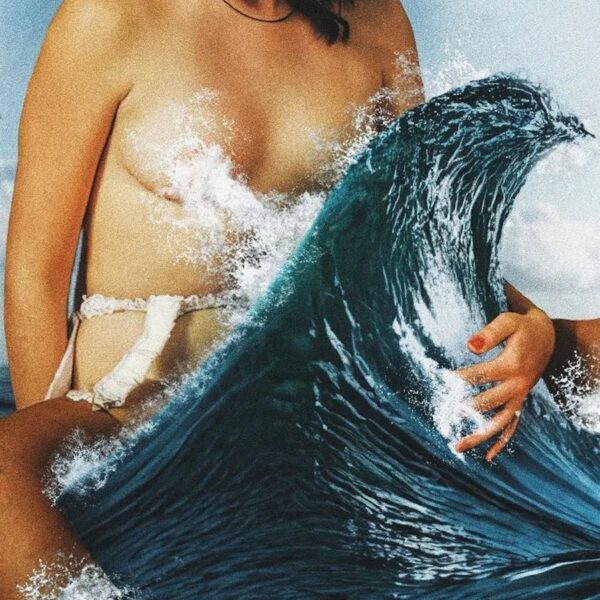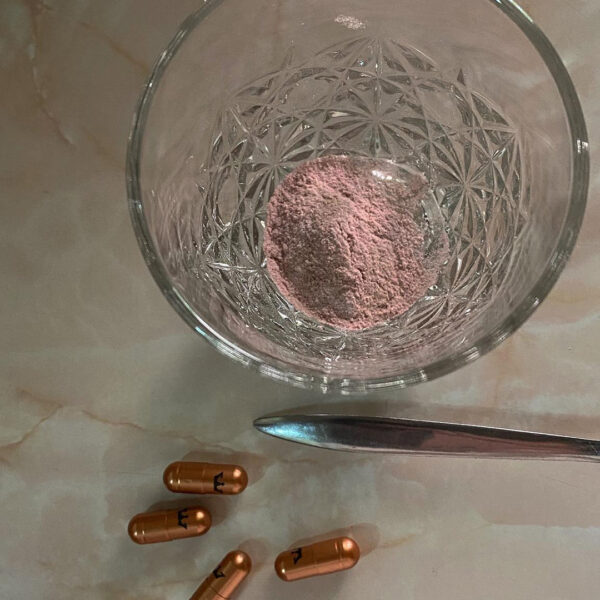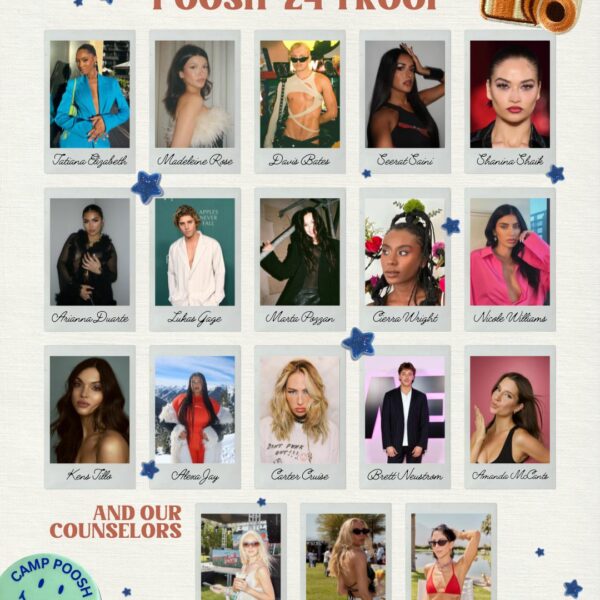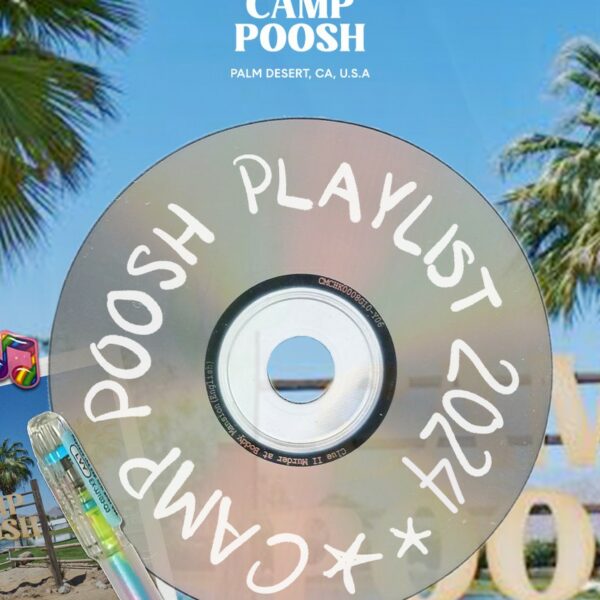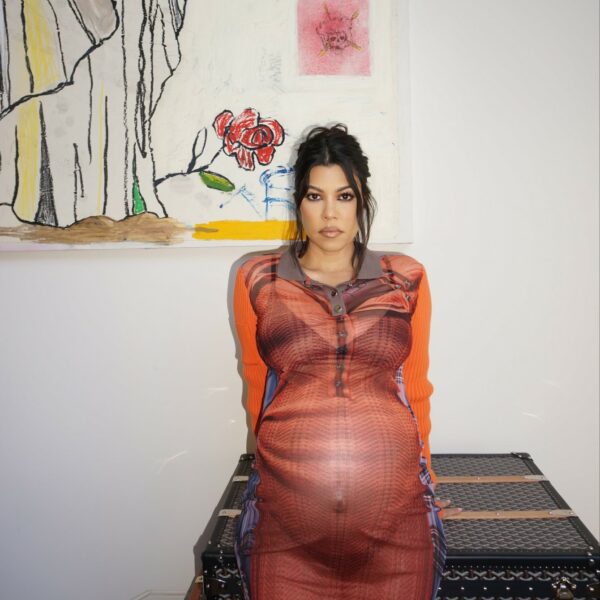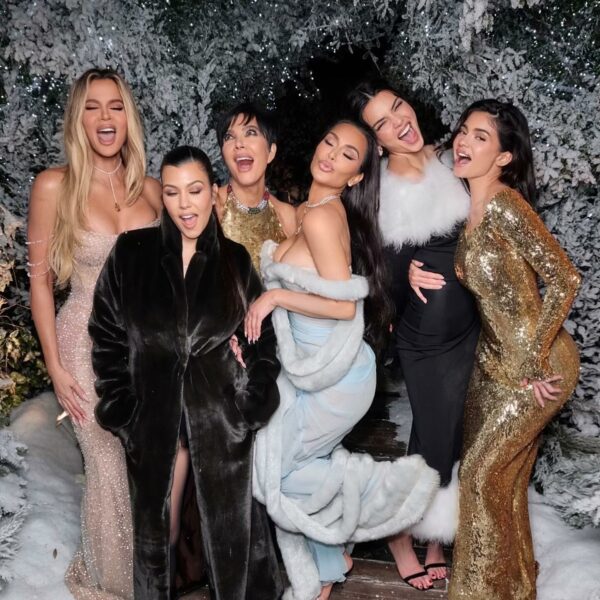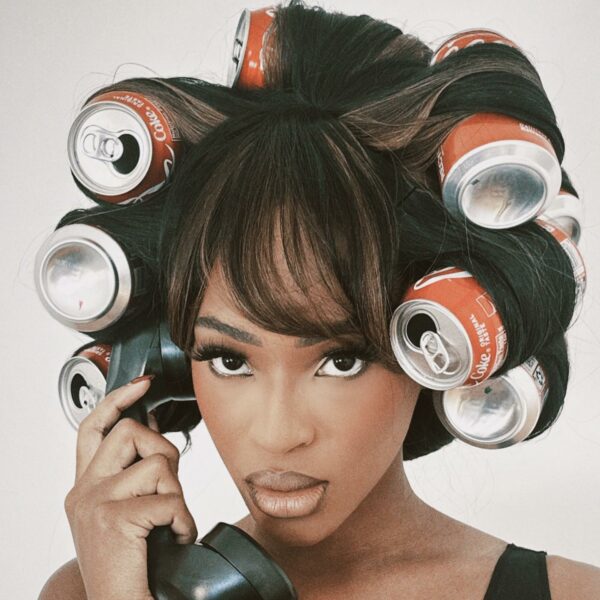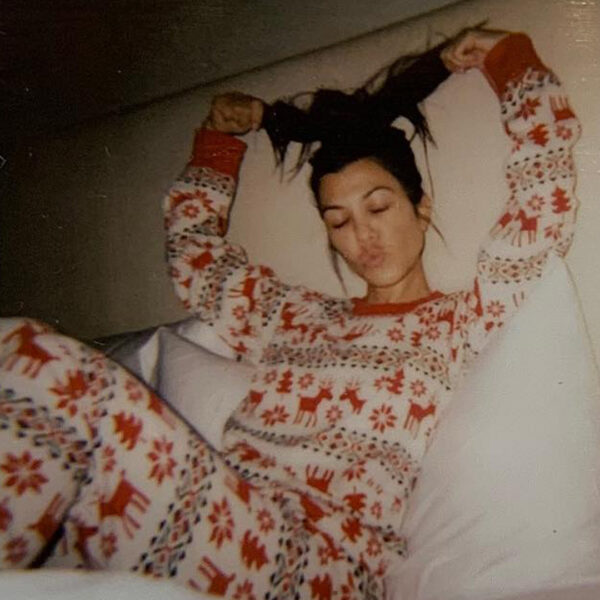Love it or loathe it, Zoom is now part of our everyday life. From meetings to celebrations, the virtual platform is most likely one of your top used applications. Since we’re spending so much time on the communication center, it’s necessary to know the ins and outs and hacks to make your digital life a little bit easier so you don’t have to dread the next dial-in call. Learn 15 Zoom hacks and tips below.
To mute, simply tap the space bar.
To apply and save the beauty filter:
Go to Settings.
Click Video.
Click Touch up my appearance (modify to how you’d like—we recommend 40% or below, since anything above will be a dead giveaway *wink*).
To set up a waiting room, follow this path:
Account Management > Account Settings. Click on Meeting, then click Waiting Room to enable the setting.
Use gallery view when you want to record and repost the Zoom conversation. This way you can see everyone on the screen.
To record:
On desktop, it’s obvious—just hit the record button—but if you want to record on mobile, it requires a couple more steps. First, you have to be a premium member to record on mobile. If you are, click the three dots in the bottom right corner, and start recording “to cloud.” From there, it’ll save to your premium Zoom account. Next, log in on desktop and go to the recordings tab and you’ll find the video to download (it takes a few minutes to process, so be patient).
To send a quick invite:
Create a meeting and add it to your Google (or preferred) calendar.
You can save meeting templates and you can recover deleted meetings within seven days from Recently Deleted.
For virtual backgrounds:
Go to Settings, click Backgrounds and Filters, choose a filter that’s already there, or add your own by clicking the little plus sign.
To change your display name:
Simply tap on your current name and type your new desired name.
To mute all, follow this key command:
Command+Control+M on Mac, or Alt+M on PC.
To change the meeting host:
Click on the participant’s name and click Make host. Remember that if the host drops off the call, the meeting will be ended for all, so make sure to toggle to a new person if the host needs to hop off.
Chat within meeting:
Send links and attachments during a virtual meeting through the chat section.
React to chats:
Use the emojis to react and approve messages within a call.
Disable the waiting room:
For standing team meetings especially, disable the waiting room feature in the meeting settings to omit one step while kicking off the call.
For a laugh:
Go to Studio Effects and add silly features like crazy brows or a templated background to surprise your coworkers during your next meeting.
Did we miss any Zoom hacks? Let us know your sneaky tips in the comments on Instagram.